Jekyll Link Posts with Keyboard Maestro
This has been a big week of knocking down the Jekyll publishing barriers. Automating the Jekyll publishing process was the first big one. As I stated in that post, it still is not perfect, but much, much better than the default Jekyll behavior. Next, I tweaked Jekyll so I could publish link posts, but what good is that feature unless I can publish them lickety-split? Luckily I remembered that Ben Brooks posted on this topic recently (turns out it was just over a year ago).
This is the macro I came up with taking Ben’s lead:
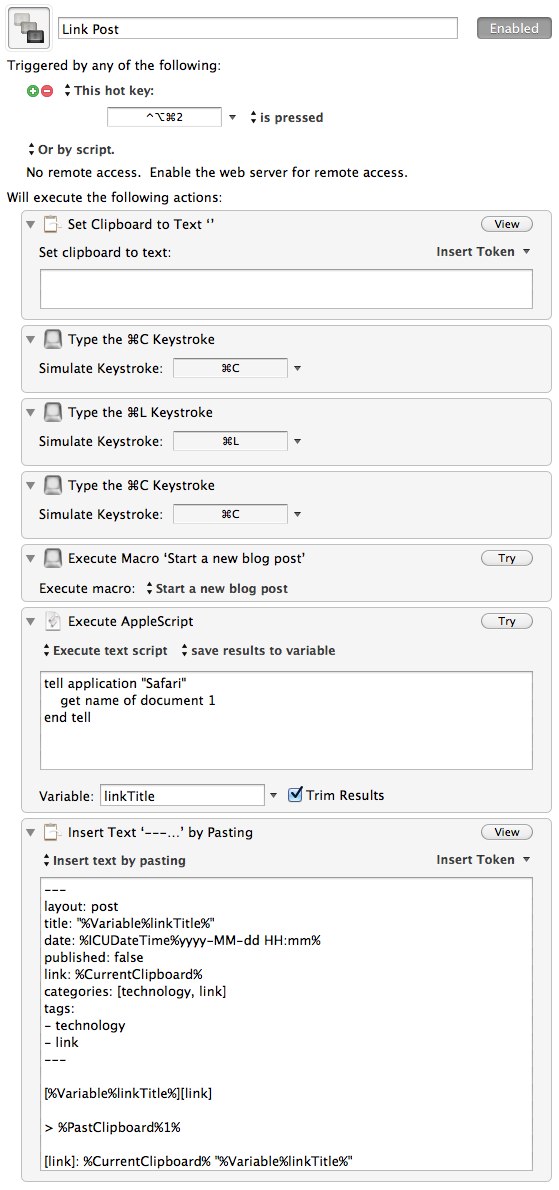
The Workflow
When I am viewing a web page in Safari that I want to link to I do the following:
- Highlight any text I want to quote.
- Hit my Keyboard Maestro hot key to launch the Link Post macro
That is it. After using the above 2 steps I got the following link post start for my first link post, How to find the hidden files on Mac OS X:
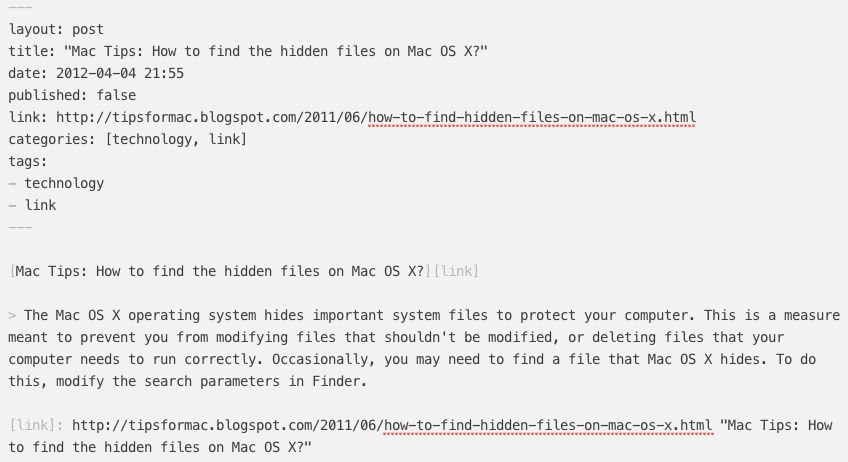
Again, this is not perfect. Currently the macro is for Safari only. I also use Google Chrome (though mostly for Flash-based sites) so I need to create a Chrome-specific macro. Or better yet (if possible), tweak the macro to copy the relevant info of whichever browser is in the foreground. Hopefully someone much smarter than me will post a solution. Let the online discussions begin!